AI for Writers Summit Support
See common event questions and tech troubleshooting tips.

We're Excited You're Joining Us for the AI for Writers Summit!
Please see below for some common questions and tech troubleshooting tips. If you need further assistance, please reach out via chat on this page or fill out the form and a team member will be in touch as soon as possible.
Event Details
The AI for Writers Summit is a virtual event on Thursday, March 30 from 12 - 4 PM EST.
How to Access the Event
We are using Whova, a virtual event website and mobile app. Everything is integrated into one platform and registered attendees are able access the event on desktop or mobile device!
To access the event on Whova, you must a) be registered for the event, and b) create a Whova account.
Sign up for Whova from your desktop computer or laptop:
- Sign up for Whova or sign in HERE.
- Sign up using the email you used when registering for the event.
- Tip: Whova’s web platform is designed to work best using Google Chrome.
Or sign up from your mobile device using the Whova Mobile App:
- Click this link to download the app: Download Whova Mobile App
- You can also search for Whova on the Apple Store or Google Play.
- After downloading, use the email you used during event registration, and choose a strong password.
Once you have set up your account, you should be able to access the event via desktop at this link, or by signing into the mobile app.
Help! I Forgot my Login Details
Your username is the email address that you used when you registered for the AI for Writers Summit.
If your email address is not working, double check your confirmation email to ensure you’re using the correct email address. Your confirmation email came from event-noreply@whova.io
To recover your password, simply follow the prompts on the Whova login screen for “Forgot Password.” Whova will email you a verification code that you need to type in. Once that is done, you will be able to create a new password. Note, the Marketing AI Institute team is not able to access any passwords for security reasons.
I'm Logged In, Now What?
Within Whova, you can:
- View the event agenda and stream the sessions live on your desktop or in the mobile app.
- Create and converse through various discussion topics in the community board.
- Join or plan virtual networking activities using the meetups functionality on our community board.
- Engage with attendees, speakers and sponsors through chat and messaging functionality.
- Download presentation slides from our speakers.
- Learn more about our sponsors—Writer, Copymatic, Demandwell, GlossAi, GoCharlie, HyperWrite, rasa.io and Visla!
Here is a quick attendee guide and video walkthrough highlighting key features of the Whova platform.
Where Can I Get Slides and Videos On-Demand?
Presentation decks can be downloaded directly from Whova. Simply navigate to the session from the Agenda, and download the deck from the session details page. Slides will be posted after a presentation concludes.
Video recordings are an add-on to our Sponsored and Private event passes. If you purchased the on-demand add-on during registration - or - you are an AI Academy for Marketers all-access member, you will be emailed instructions within two weeks of the event's close on how to access the recordings.
If you didn't purchase on-demand access, but would like to, you can still purchase at bit.ly/writers-summit-ondemand for $99.
I'm Having Tech Issues, and/or Video/Audio Won't Play.
If you have issues opening up the desktop app or have issues with audio or video while connecting to a stream, please ensure that you have opened the desktop app in Chrome. You can download Chrome at https://www.google.com/chrome/. If you are using Chrome, please ensure cookies are enabled.
If cookies are enabled in Chrome and it still isn’t working, leave the session, refresh the Whova desktop link or restart the Whova app, and then try to join the session again.
I Have Another Question, What Should I Do?
Please reach out via chat or fill out the form on this page with your question, and a member of our team will respond back to you as soon as we can. We will be responding to inquiries in the order that they are received, so please be patient with us.
Need Support?
Have another question? Reach out via chat on this page or fill out the form, and our team will be in touch.