Editor's Note: This is a sponsored blog post from YouScan.
Almost every marketing strategy developed in recent years includes user-generated content (UGC) as an indicator of audience engagement. In fact, both brands and agencies are willing to work with UGC, but sometimes it might be overwhelming to find relevant content and understand how to use your findings properly. Besides, it is almost impossible to handle this task manually, so AI-powered social media listening tools come in handy.
Visual analytics in social media intelligence tools can help. AI in social media allows you to discover UGC featuring your brand, uncover hidden use cases of your products, and analyze branding campaigns and sponsorships.
This article will guide you through three steps to uncover consumer insights from visual content using social media intelligence tools armed with visual analytics.
1. Find Relevant Visual UGC
At a basic level, UGC involves tracking all the tags on social media and interacting with them. For example, that includes leaving likes and comments, and trying to engage users further. But what if a person didn't tag your page on a photo or post? It happens pretty frequently that people are taking pictures with your logo on the background or use your products on an image, which can be a source of meaningful insights.
Finding such content requires more sophisticated tools such as social media intelligence. Generally, such tools are able to track text mentions in social media and other sources. But sometimes, it's not enough, as not all the posts contain text captions and all the information is only on the photo. By statistics, brands are missing more than 80% of mentions without monitoring visual content, that's why it's considered a future of social media analysis.
However, sophisticated visual analytics tools offer image collection methods that detect your logo, text on images, and keyword recognition. That is extremely useful for understanding your customers better, watching their natural behavior, and analyzing how they use your products "in the field."
Also, visual insights allow more detailed analysis, such as consumption scenes (at home, on the street, in the car, with the family, etc.), all the logos, activities, types of persons, and image types being used (photo, illustration, advertisement, etc.).
Below you can see an example of an Instagram post that was detected by visual analytics tool YouScan using logo recognition.
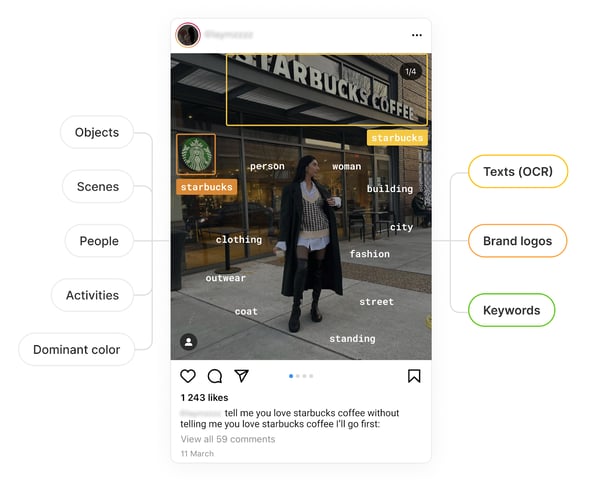
Detailed image analysis including keywords, brand logos, and optical character recognition (OCR) on images.
2. Discover Consumer Insights from the Relevant Pool of Images
So, imagine that you have a bunch of images. What should you do next to turn all this data into insights or hypotheses? At this point, there are two possible strategies.
The first one is to ask a question and start looking for the answer. For example, which content is more engaging, what influencers are featuring my brand, etc. ? You can validate and contradict hypotheses, but your initial request will frame your findings.
The second strategy is starting research without any hypothesis, just wandering through a visual analytics system and applying various filters. Systems allow filtering images by scenes, person, objects, and activities simultaneously with other categories. Such a strategy is a great chance to stumble upon non-obvious use cases and new audiences, as well as get unexpected insights.
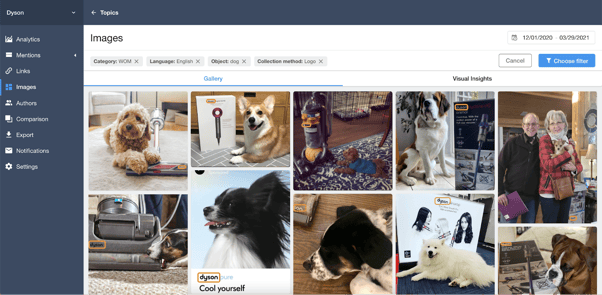
Choosing filters for image recognition and observing the results.
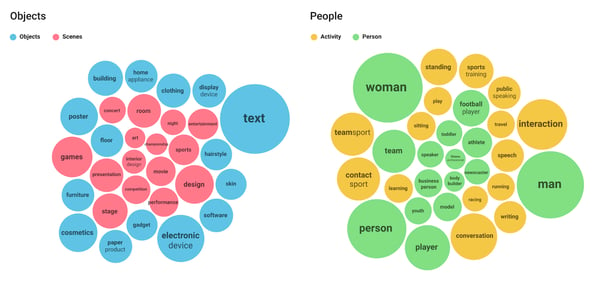
A visual insights tab in visual analytics tool YouScan. All the categories are clickable, so you can dive deeper into a chosen one.
For example, Dyson is often associated with its airwrap hairstyler, which is popular among women. Yet, surprisingly, the images with men have almost as much engagement. But, when we tap on the "men" circle using a visual analytics tool, it turns out that the brand invests a lot in branding sporting events.
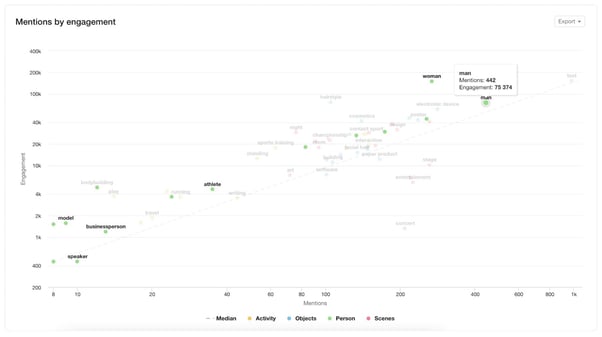

When applying a "WOM" filter (word of mouth) and the "sports" scene, we get multiple pictures of people bragging about their muscles after training in a restroom mirror with the Dyson's hand dryer in the background.
In this example, the brand could have used this fan or player habit to launch a marketing campaign or a special hashtag.
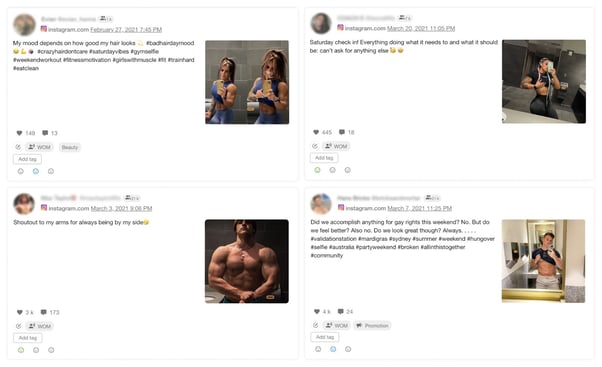
3. Using the Insights in Your Strategy
It's time to implement the strategy and turn your insights into real projects.
First of all, you can start by analyzing your current position in the market. Social media listening tools powered by image recognition allow collecting vast amounts of information and help to give you more informed data-driven analysis.
Since you can create queries containing not only your brand but also your competitors or the industry overall, you can compare your metrics based on the total data collected from various sources. In a nutshell, by combining the benefits of visual analytics with other smart social media intelligence features, you get the desired data-driven research.
Diving deeper than brand-owned channels, you can find answers to such questions as:
- What are people saying about your products and their particular aspects (price, quality, availability, etc.)?
- Does the audience brand perception correlate with brand positioning?
- What are people saying about the competitor's products? Do they compare your brands? What are the main differences between your products? What are your strong and weak points? What are theirs?
- Are people complaining about any aspect of a competitor's products? Can you cover those weak points and make them switch brands?
- What is the number of mentions you have compared to competitors?
- What events do your competitors sponsor? Are they intersecting with your sponsorships?
Of course, the list of questions can be extended almost infinitely, but we hope you got the main point that visual analytics can boost your marketing efforts to a new level.
Processing vast amounts of data is time-consuming and, when handled manually, doesn't guarantee an excellent result. At the same time, AI-powered tools let turn masses of information into meaningful insights. So, when choosing a social media listening system, we recommend paying attention to those offering visual analytics as long as other smart features.
If you're interested in social media monitoring powered by visual analytics, click below to check out YouScan today.
Elena Teselko
Elena Teselko is Content Marketing Manager at YouScan.


